Dark Mode
19 May 2025
Back to changelog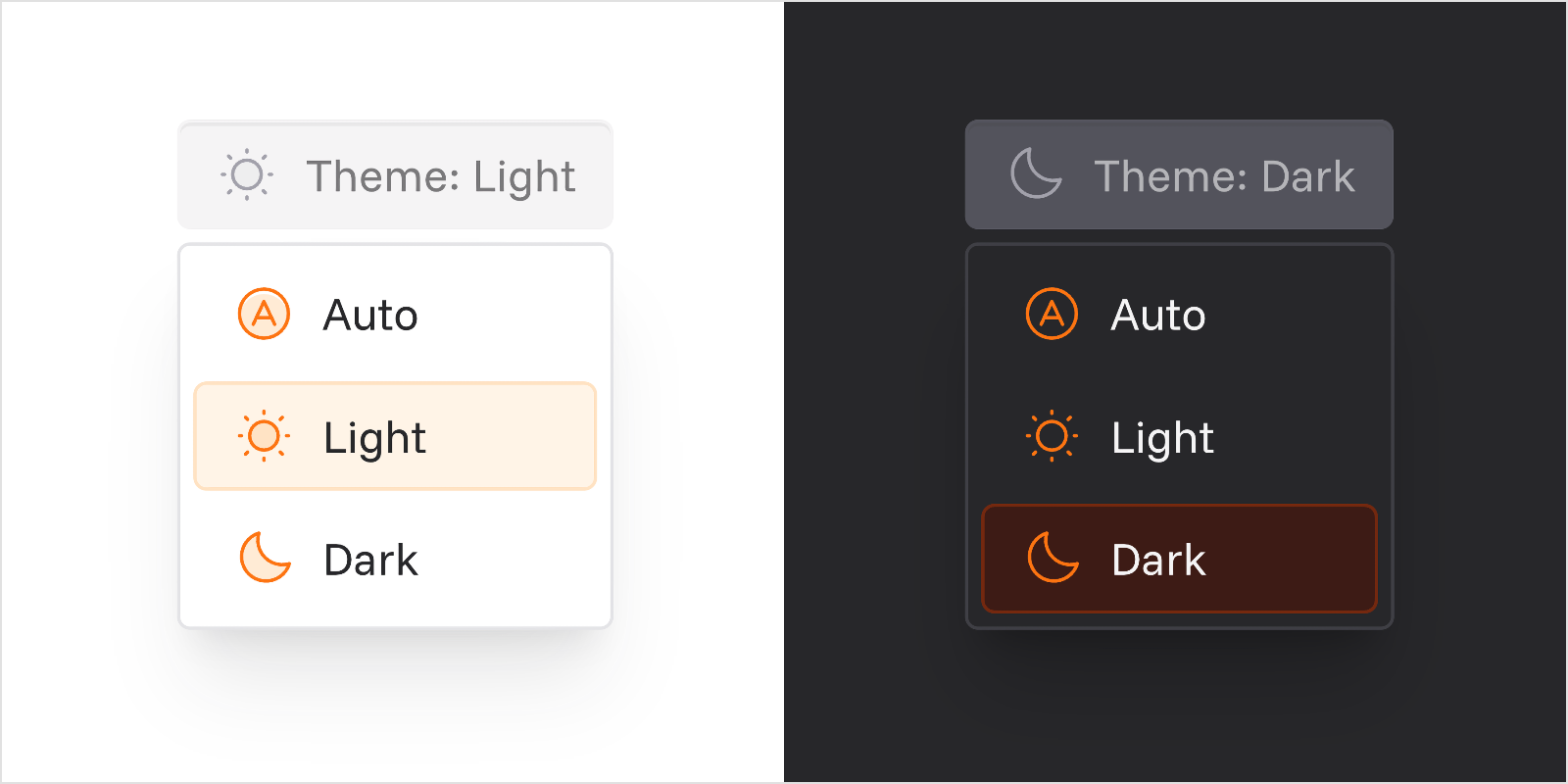
A small upgrade for those who prefer a dark color scheme. Last week, the Kadoa team got together for an offsite. One of the activities was a mini hackathon: time to build cool things we usually don’t get to during our day-to-day work. As a product designer, I decided to tackle dark mode: something that’s always nice to have but rarely makes it to the top of the priority list.
Thanks to Kadoa’s component architecture and recent advances in AI-assisted coding, I was able to get it done in just about four hours during the hackathon!
You can now switch to dark mode using the selector at the bottom of the Kadoa app sidebar, where you can also choose to follow your OS settings.