Data Validation
10 August 2025
Back to changelogThe top concern for most teams is data quality and completeness. Our new validation system lets you set custom validation rules that automatically flag any anomalies in your datasets. You get detailed reports showing exactly which rows have issues and why.
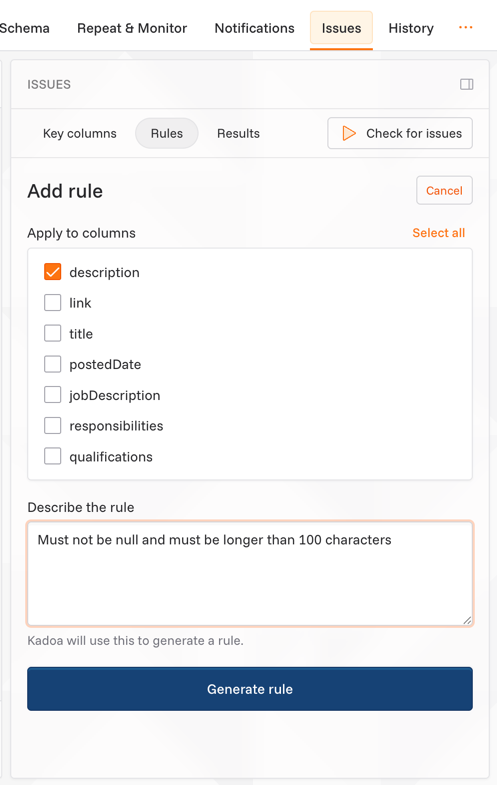
How it works
- Define rules: Define a validation rule in natural language, like "All prices should be positive numbers". Kadoa can also suggest rules based on your data types and schema.
- Run validation: The generated SQL statement will run after every workflow run or when manually triggered.
- Detect issues: After a run finishes, you will see which rows have detected quality issues.
Go to your workflow → Issues → Rules to get started.
Example rules
-- Natural language: "Check email formats are valid"
WHERE email NOT REGEXP '^[A-Za-z0-9+_.-]+@[A-Za-z0-9.-]+\\.[A-Za-z]{2,}$'
-- Natural language: "All prices should be positive"
WHERE price <= 0 OR price IS NULL
-- Natural language: "Product URLs should contain the domain"
WHERE url NOT LIKE '%example.com%'
What you'll see
When validation runs, the Results tab shows:
- Issues grouped by rule with severity indicators
NEWandRESOLVEDstatus tracking across runs- Row-level details showing exactly what failed
Data validation is now available on all workflows. Try it out and catch quality issues before they impact your downstream systems. You can add rules to any workflow by opening it and navigating to the Issues tab